¶ 1 Overview
This guide describes how to configure and use the Voci Speech Recognition (SR) plugin to the UniMRCP server. The document is intended for users having a certain knowledge of Voci Speech-to-Text API and UniMRCP.

¶ 1.1 Installation
For installation instructions, use one of the guides below.
¶ 1.2 Applicable Versions
Instructions provided in this guide are applicable to the following versions.
UniMRCP 1.7.0 and above
UniMRCP Voci SR Plugin 1.0.0 and above
¶ 2 Supported Features
This is a brief check list of the features currently supported by the UniMRCP server running with the Voci SR plugin.
¶ 2.1 MRCP Methods
-
DEFINE-GRAMMAR
-
RECOGNIZE
-
START-INPUT-TIMERS
-
STOP
-
SET-PARAMS
-
GET-PARAMS
¶ 2.2 MRCP Events
-
RECOGNITION-COMPLETE
-
START-OF-INPUT
¶ 2.3 MRCP Header Fields
-
Input-Type
-
No-Input-Timeout
-
Recognition-Timeout
-
Speech-Complete-Timeout
-
Speech-Incomplete-Timeout
-
Waveform-URI
-
Media-Type
-
Completion-Cause
-
Confidence-Threshold
-
Start-Input-Timers
-
DTMF-Interdigit-Timeout
-
DTMF-Term-Timeout
-
DTMF-Term-Char
-
Save-Waveform
-
Speech-Language
-
Cancel-If-Queue
-
Sensitivity-Level
¶ 2.4 Grammars
-
Built-in speech transcription grammar
-
Built-in/embedded DTMF grammar
-
SRGS XML (limited support)
¶ 2.5 Results
-
NLSML
-
JSON
¶ 3 Configuration Format
The configuration file of the Voci SR plugin is located in /opt/unimrcp/conf/umsvoci.xml. The configuration file is written in XML.
¶ 3.1 Document
The root element of the XML document must be <umsvoci>.
Attributes
| Name | Unit | Description |
|---|---|---|
| license-file | File path | Specifies the license file. File name may include patterns containing '*' sign. If multiple files match the pattern, the most recent one gets used. |
Parent
- None.
Children
| Name | Unit | Description |
|---|---|---|
| service-endpoints | String | Specifies service endpoints. |
| voci-settings | String | Specifies parameters of the Voci engine. |
| streaming-recognition | String | Specifies parameters of streaming recognition employed via WebSocket protocol. |
| speech-contexts | String | Contains a list of speech contexts. |
| speech-dtmf-input-detector | String | Specifies parameters of the speech and DTMF input detector. |
| utterance-manager | String | Specifies parameters of the utterance manager. |
| rdr-manager | String | Specifies parameters of the Recognition Details Record (RDR) manager. |
| monitoring-agent | String | Specifies parameters of the monitoring manager. |
| license-server | String | Specifies parameters used to connect to the license server. The use of the license server is optional. |
Example
This is an example of a bare document.
<umsvoci license-file="umsvoci_*.lic">
</umsvoci>
¶ 3.2 Service Endpoints
This element specifies service endpoints.
Attributes
| Name | Unit | Description |
|---|---|---|
| load-balancing | String | Specifies the load balancing method. One of "round-robin" or "sequential". |
| fail-over | Boolean | Specifies whether the fail-over functionality is enabled or disabled. |
Parent
<umsvoci>
Children
<service-endpoint>.
Example
The example below defines a configuration with two service endpoints located, for example, at 10.0.0.1 and 10.0.0.2.
<service-endpoints load-balancing="round-robin" fail-over="true">
<service-endpoint enable="true" service-uri="ws://10.0.0.1:17171/transcribe"/>
<service-endpoint enable="true" service-uri="ws://10.0.0.2:17171/transcribe"/>
</service-endpoints>
¶ 3.3 Service Endpoint
This element specifies a service endpoint.
Attributes
| Name | Unit | Description |
|---|---|---|
| enable | Boolean | Specifies whether the service endpoint is enabled or disabled. |
| service-uri | String | specifies the URI of the service endpoint. |
Parent
<service-endpoints>
Children
- None.
Example
The example below defines a configuration of a service endpoint located, for example, at 10.0.0.1.
<service-endpoint enable="true" service-uri="ws://10.0.0.1:17171/transcribe"/>
¶ 3.4 Voci Settings
This element specifies parameters of the Voci engine.
Attributes
Arbitrary name/value parameters of the Voci engine can be globally specified in this section. The parameters can be overridden by client. Refer to the documentation of the Voci engine for the available parameter names and acceptable values.
Parent
<umsvoci>
Children
- None.
Example
This is an example settings element.
<voci-settings
vadtype="level"
activitylevel="50"
uttmaxgap="0"
uttmaxsilence="500"
uttminactivity="250"
uttpadding="250"
uttmaxtime="15"
/>
¶ 3.5 Streaming Recognition
This element specifies parameters of streaming speech recognition employed over Websocket.
Attributes
| Name | Unit | Description |
|---|---|---|
| single-utterance | Boolean | Specifies whether to detect a single spoken utterance or perform continuous recognition. |
| start-of-input | String | Specifies the source of start of input event sent to the client (use "service-originated" to rely on service-originated startDetected event and "internal" for plugin-originated event). |
| skip-unsupported-grammars | Boolean | Specifies whether to skip or raise an error while referencing a malformed or not supported grammar. |
| transcription-grammar | String | Specifies the name of the built-in speech transcription grammar. The grammar can be referenced as builtin:speech/transcribe or builtin:grammar/transcribe, where transcribe is the default value of this parameter. |
| inter-result-timeout | Time interval [msec] | Specifies a timeout between interim results containing transcribed speech. If the timeout is elapsed, input is considered complete. The timeout defaults to 0 (disabled). |
| grammar-param-separator | Char | Specifies a seprator of optional parameters passed to a built-in grammar. The separator defaults to ';'. Available since 1.1.0. |
Parent
<umsvoci>
Children
- None.
Example
This is an example of streaming recognition element.
<streaming-recognition
single-utterance="true"
start-of-input="internal"
skip-empty-results="true"
skip-unsupported-grammars="true"
transcription-grammar="transcribe"
grammar-param-separator=";"
inter-result-timeout="0"
/>
¶ 3.6 Speech Contexts
This element specifies a list of speech contexts.
Attributes
- None.
Parent
<umsvoci>
Children
<speech-context>
Example
The example below defines a speech contexts directory.
<speech-contexts>
<speech-context id="directory" speech-complete="true" enable="true">
<phrase>call Steve</phrase>
<phrase>call John</phrase>
<phrase>dial 5</phrase>
<phrase>dial 6</phrase>
</speech-context>
</speech-contexts>
¶ 3.7 Speech Context
This element specifies a speech context.
Attributes
| Name | Unit | Description |
|---|---|---|
| id | String | Specifies a unique string identifier of the speech context to be referenced by the MRCP client. |
| enable | Boolean | Specifies whether the speech context is enabled or disabled. |
| speech-complete | Boolean | Specifies whether to complete input as soon as an interim result matches one of the specified phrases. |
| language | String | The language the phrases are defined for. |
| scope | String | Specifies a scope of the speech context, which can be set to either hint or strict. |
Parent
<speech-contexts>
Children
<phrase>
Example
This is an example of speech context element.
<speech-context id="directory" speech-complete="true" enable="true">
<phrase>call Steve</phrase>
<phrase>call John</phrase>
<phrase>dial 5</phrase>
<phrase>dial 6</phrase>
</speech-context>
¶ 3.8 Phrase
This element specifies a phrase in the speech context.
Attributes
| Name | Unit | Description |
|---|---|---|
| tag | String | Specifies an optional arbitrary string identifier to be returned as an instance in the NLSML result, if the transcription result matches the phrase. |
Parent
<speech-context>
Children
- None.
This is an example of a speech context with phrases having tags specified. Available since GSR 1.9.0.
<speech-context id="boolean" speech-complete="true" scope="strict" enable="true">
<phrase tag="true">yes</phrase>
<phrase tag="true">sure</phrase>
<phrase tag="true">correct</phrase>
<phrase tag="false">no</phrase>
<phrase tag="false">not sure</phrase>
<phrase tag="false">incorrect </phrase>
</speech-context>
¶ 3.9 Speech and DTMF Input Detector
This element specifies parameters of the speech and DTMF input detector.
Attributes
| Name | Unit | Description |
|---|---|---|
| vad-mode | Integer | Specifies an operating mode of VAD in the range of [0 ... 3]. Default is 1. |
| speech-start-timeout | Time interval [msec] | Specifies how long to wait in transition mode before triggering a start of speech input event. |
| speech-complete-timeout | Time interval [msec] | Specifies how long to wait in transition mode before triggering an end of speech input event. The complete timeout is used when there is an interim result available. |
| speech-incomplete-timeout | Time interval [msec] | Specifies how long to wait in transition mode before triggering an end of speech input event. The incomplete timeout is used as long as there is no interim result available. Afterwards, the complete timeout is used. |
| noinput-timeout | Time interval [msec] | Specifies how long to wait before triggering a no-input event. |
| input-timeout | Time interval [msec] | Specifies how long to wait for input to complete. |
| dtmf-interdigit-timeout | Time interval [msec] | Specifies a DTMF inter-digit timeout. |
| dtmf-term-timeout | Time interval [msec] | Specifies a DTMF input termination timeout. |
| dtmf-term-char | Character | Specifies a DTMF input termination character. |
| speech-leading-silence | Time interval [msec] | Specifies desired silence interval preceding spoken input. |
| speech-trailing-silence | Time interval [msec] | Specifies desired silence interval following spoken input. |
| speech-output-period | Time interval [msec] | Specifies an interval used to send speech frames to the recognizer. |
Parent
<umsvoci>
Children
- None.
Example
The example below defines a typical speech and DTMF input detector having the default parameters set.
<speech-dtmf-input-detector
vad-mode="2"
speech-start-timeout="300"
speech-complete-timeout="1000"
speech-incomplete-timeout="3000"
noinput-timeout="5000"
input-timeout="10000"
dtmf-interdigit-timeout="5000"
dtmf-term-timeout="10000"
dtmf-term-char=""
speech-leading-silence="300"
speech-trailing-silence="300"
speech-output-period="200"
/>
¶ 3.10 Utterance Manager
This element specifies parameters of the utterance manager.
Attributes
| Name | Unit | Description |
|---|---|---|
| save-waveforms | Boolean | Specifies whether to save waveforms or not. |
| purge-existing | Boolean | Specifies whether to delete existing records on start-up. |
| max-file-age | Time interval [min] | Specifies a time interval in minutes after expiration of which a waveform is deleted. Set 0 for infinite. |
| max-file-count | Integer | Specifies the max number of waveforms to store. If reached, the oldest waveform is deleted. Set 0 for infinite. |
| waveform-base-uri | String | Specifies the base URI used to compose an absolute waveform URI. |
| waveform-folder | Dir path | Specifies a folder the waveforms should be stored in. |
| file-prefix | String | Specifies a prefix used to compose the name of the file to be stored. Defaults to 'umsvoci-', if not specified. |
| use-logging-tag | Boolean | Specifies whether to use the MRCP header field Logging-Tag, if present, to compose the name of the file to be stored. |
Parent
<umsvoci>
Children
- None.
Example
The example below defines a typical utterance manager having the default parameters set.
<utterance-manager
save-waveforms="false"
purge-existing="false"
max-file-age="60"
max-file-count="100"
waveform-base-uri="http://localhost/utterances/"
waveform-folder=""
/>
¶ 3.11 RDR Manager
This element specifies parameters of the Recognition Details Record (RDR) manager.
Attributes
| Name | Unit | Description |
|---|---|---|
| save-records | Boolean | Specifies whether to save recognition details records or not. |
| purge-existing | Boolean | Specifies whether to delete existing records on start-up. |
| max-file-age | Time interval [min] | Specifies a time interval in minutes after expiration of which a record is deleted. Set 0 for infinite. |
| max-file-count | Integer | Specifies the max number of records to store. If reached, the oldest record is deleted. Set 0 for infinite. |
| record-folder | Dir path | Specifies a folder to store recognition details records in. Defaults to ${UniMRCPInstallDir}/var. |
| file-prefix | String | Specifies a prefix used to compose the name of the file to be stored. Defaults to 'umsvoci-', if not specified. |
| use-logging-tag | Boolean | Specifies whether to use the MRCP header field Logging-Tag, if present, to compose the name of the file to be stored. |
Parent
<umsvoci>
Children
- None.
Example
The example below defines a typical utterance manager having the default parameters set.
<rdr-manager
save-records="false"
purge-existing="false"
max-file-age="60"
max-file-count="100"
waveform-folder=""
/>
¶ 3.12 Monitoring Agent
This element specifies parameters of the monitoring agent.
Attributes
| Name | Unit | Description |
|---|---|---|
| refresh-period | Time interval [sec] | Specifies a time interval in seconds used to periodically refresh usage details. See <usage-refresh-handler>. |
Parent
<umsvoci>
Children
<usage-change-handler><usage-refresh-handler>
Example
The example below defines a monitoring agent with usage change and refresh handlers.
<monitoring-agent refresh-period="60">
<usage-change-handler>
<log-usage enable="true" priority="NOTICE"/>
</usage-change-handler>
<usage-refresh-handler>
<dump-channels enable="true" status-file="umsvoci-channels.status"/>
</usage-refresh-handler >
</monitoring-agent>
¶ 3.13 Usage Change Handler
This element specifies an event handler called on every usage change.
Attributes
- None.
Parent
<monitoring-agent>
Children
<log-usage><update-usage><dump-channels>
Example
This is an example of the usage change event handler.
<usage-change-handler>
<log-usage enable="true" priority="NOTICE"/>
<update-usage enable="false" status-file="umsvoci-usage.status"/>
<dump-channels enable="false" status-file="umsvoci-channels.status"/>
</usage-change-handler>
¶ 3.14 Usage Refresh Handler
This element specifies an event handler called periodically to update usage details.
Attributes
- None.
Parent
<monitoring-agent>
Children
<log-usage><update-usage><dump-channels>
Example
This is an example of the usage change event handler.
<usage-refresh-handler>
<log-usage enable="true" priority="NOTICE"/>
<update-usage enable="false" status-file="umsvoci-usage.status"/>
<dump-channels enable="false" status-file="umsvoci-channels.status"/>
</usage-refresh-handler>
¶ 3.15 License Server
This element specifies parameters used to connect to the license server.
Attributes
| Name | Unit | Description |
|---|---|---|
| enable | Boolean | Specifies whether the use of license server is enabled or not. If enabled, the license-file attribute is not honored. |
| server-address | String | Specifies the IP address or host name of the license server. |
| certificate-file | File path | Specifies the client certificate used to connect to the license server. File name may include patterns containing a * sign. If multiple files match the pattern, the most recent one gets used. |
| ca-file | File path | Specifies the certificate authority used to validate the license server. |
| channel-count | Integer | Specifies the number of channels to check out from the license server. If not specified or set to 0, either all available channels or a pool of channels will be checked based on the configuration of the license server. |
| http-proxy-address | String | Specifies the IP address or host name of the HTTP proxy server, if used. |
| http-proxy-port | Integer | Specifies the port number of the HTTP proxy server, if used. |
| security-level | Integer | Specifies the SSL security level, which defaults to 1. Applicable since OpenSSL 1.1.0. Available since 1.1.0. |
Parent
<umsvoci>
Children
- None.
Example
The example below defines a typical configuration which can be used to connect to a license server located, for example, at 10.0.0.1.
<license-server
enable="true"
server-address="10.0.0.1"
certificate-file="unilic_client_*.crt"
ca-file="unilic_ca.crt"
/>
For further reference to the license server, visit
¶ 4 Configuration Steps
This section outlines common configuration steps.
¶ 4.1 Using Default Configuration
The default configuration should be sufficient for the general use.
¶ 4.2 Specifying Language Model
The language model can be specified globally in the element voci-settings of the plugin configuration file umsvoci.xml. For example:
<voci-settings
model="eng1:callcenter"
/>
Vendor-Specific Parameters
The language model can also be specified per recognition request via the header field *Vendor-Specific-Parameters.
Vendor-Specific-Parameters:voci.model="eng1:callcenter"
Built-in Grammar
The language model can also be specified as an query attribute to the built-in grammar. For example:
builtin:speech/transcribe?voci.model=eng1:callcenter
SRGS XML Grammar
The language model can also be specified via the meta element in an SRGS XML grammar. For example:
<?xml version="1.0" encoding="UTF-8"?>
<grammar mode="voice" root="transcribe" version="1.0"
xml:lang="en-US"
xmlns="http://www.w3.org/2001/06/grammar">
<meta name="scope" content="builtin"/>
<meta name="voci.model" content="eng1:callcenter"/>
<rule id="transcribe"><one-of/></rule>
</grammar>
Refer to the Voci documentation for the supported language models.
¶ 4.3 Specifying Sampling Rate
Sampling rate is determined based on the SDP negotiation. Refer to the configuration guide of the UniMRCP server on how to specify supported encodings and sampling rates to be used in communication between the client and server.
¶ 4.4 Specifying Speech Input Parameters
While the default parameters specified for the speech input detector are sufficient for the general use, various parameters can be adjusted to better suit a particular requirement.
- speech-start-timeout
This parameter is used to trigger a start of speech input. The shorter is the timeout, the sooner a START-OF-INPUT event is delivered to the client. However, a short timeout may also lead to a false positive. Note that if the start-of-input parameter in the ws-streaming-recognition is set to service-originated, then a START-OF-INPUT event is sent to the client at a later stage, upon reception of a speech.startDetected response from the service.
- speech-complete-timeout
This parameter is used to trigger an end of speech input. The shorter is the timeout, the shorter is the response time. However, a short timeout may also lead to a false positive.
Note that both events, an expiration of the speech complete timeout and a speech.endDetected response delivered from the service, are monitored to trigger an end of speech input, on whichever comes first basis. In order to rely solely on an event delivered from the speech service, the parameter speech-complete-timeout needs to be set to a higher value.
- vad-mode
This parameter is used to specify an operating mode of the Voice Activity Detector (VAD) within an integer range of [0 … 3]. A higher mode is more aggressive and, as a result, is more restrictive in reporting speech. The parameter can be overridden per MRCP session by setting the header field Sensitivity-Level in a SET-PARAMS or RECOGNIZE request. The following table shows how the Sensitivity-Level is mapped to the vad-mode.
| Sensitivity-Level | Vad-Mode |
|---|---|
| [0.00 ... 0.25) | 0 |
| [0.25 … 0.50) | 1 |
| [0.50 ... 0.75) | 2 |
| [0.75 ... 1.00] | 3 |
¶ 4.5 Specifying DTMF Input Parameters
While the default parameters specified for the DTMF input detector are sufficient for the general use, various parameters can be adjusted to better suit a particular requirement.
- dtmf-interdigit-timeout
This parameter is used to set an inter-digit timeout on DTMF input. The parameter can be overridden per MRCP session by setting the header field DTMF-Interdigit-Timeout in a SET-PARAMS or RECOGNIZE request.
- dtmf-term-timeout
This parameter is used to set a termination timeout on DTMF input and is in effect when dtmf-term-char is set and there is a match for an input grammar. The parameter can be overridden per MRCP session by setting the header field DTMF-Term-Timeout in a SET-PARAMS or RECOGNIZE request.
- dtmf-term-char
This parameter is used to set a character terminating DTMF input. The parameter can be overridden per MRCP session by setting the header field DTMF-Term-Char in a SET-PARAMS or RECOGNIZE request.
¶ 4.6 Specifying No-Input and Recognition Timeouts
- noinput-timeout
This parameter is used to trigger a no-input event. The parameter can be overridden per MRCP session by setting the header field No-Input-Timeout in a SET-PARAMS or RECOGNIZE request.
- input-timeout
This parameter is used to limit input (recognition) time. The parameter can be overridden per MRCP session by setting the header field Recognition-Timeout in a SET-PARAMS or RECOGNIZE request.
¶ 4.7 Specifying Speech Recognition Mode
Single Utterance Mode
By default, if the configuration parameter single-utterance is set to true, recognition is performed in the single utterance mode and is terminated upon an expiration of the speech complete timeout or a transcription response received from the Voce engine.
Continuous Recognition Mode
In the continuous speech recognition mode, when the configuration parameter single-utterance is set to false, recognition is terminated upon an expiration of the speech complete timeout, which is recommended to be set in the range of 1500 msec to 3000 msec. The Voci engine may return multiple results (sub utterances), which are concatenated and sent back to the MRCP client in a single RECOGNITION-COMPLETE event.
The parameter single-utterance can be overridden per MRCP session by setting the header field Vendor-Specific-Parameters in a SET-PARAMS or RECOGNIZE request, where the parameter name is single-utterance and acceptable values are true and false.
¶ 4.8 Specifying Vendor-Specific Parameters
The following parameters can optionally be specified by the MRCP client in SET-PARAMS, DEFINE-GRAMMAR and RECOGNIZE requests via the MRCP header field Vendor-Specific-Parameters.
| Name | Unit | Description |
|---|---|---|
| start-of-input | String | Specifies the source of start of input event sent to the client (use "service-originated" for an event originated based on a first-received interim result and "internal" for an event determined by plugin). |
| speech-start-timeout | Time interval [msec] | Specifies how long to wait in transition mode before triggering a start of speech input event. |
| inter-result-timeout | Time interval [msec] | Specifies a timeout between interim results containing transcribed speech. If the timeout is elapsed, input is considered complete. The timeout defaults to 0 (disabled). |
All the parameters supported by the Voci engine can transparently be passed through via the vendor-specific parameters by adding a prefix voci. to the parameter name.
All the vendor-specific parameters can also be specified at the grammar-level via a built-in or SRGS XML grammar.
The following example demonstrates the use of a built-in grammar with the vendor-specific parameters voci.model and speech-start-timeout set to ** and 100 correspondingly.
builtin:speech/transcribe?voci.model=eng1:callcenter;speech-start-timeout=100
The following example demonstrates the use of an SRGS XML grammar with the vendor-specific parameters alternatives-below-threshold and speech-start-timeout set to true and 100 correspondingly.
<grammar mode="voice" root="transcribe" version="1.0" xml:lang="en-US" xmlns="http://www.w3.org/2001/06/grammar">
<meta name="scope" content="builtin"/>
<meta name="voci.model" content="eng1:callcenter"/>
<meta name="speech-start-timeout" content="100"/>
<rule id="transcribe">
<one-of ><item>blank</item></one-of>
</rule>
</grammar>
¶ 4.9 Maintaining Utterances
Saving of utterances is not required for regular operation and is disabled by default. However, enabling this functionality allows to save utterances sent to the service and later listen to them offline.
The relevant settings can be specified via the element utterance-manager.
- save-waveforms
Utterances can optionally be recorded and stored if the configuration parameter save-waveforms is set to true. The parameter can be overridden per MRCP session by setting the header field Save-Waveforms in a SET-PARAMS or RECOGNIZE request.
- purge-existing
This parameter specifies whether to delete existing waveforms on start-up.
- max-file-age
This parameter specifies a time interval in minutes after expiration of which a waveform is deleted. If set to 0, there is no expiration time specified.
- max-file-count
This parameter specifies the maximum number of waveforms to store. If the specified number is reached, the oldest waveform is deleted. If set to 0, there is no limit specified.
- waveform-base-uri
This parameter specifies the base URI used to compose an absolute waveform URI returned in the header field Waveform-Uri in response to a RECOGNIZE request.
- waveform-folder
This parameter specifies a path to the directory used to store waveforms in. The directory defaults to ${UniMRCPInstallDir}/var.
¶ 4.10 Maintaining Recognition Details Records
Producing of recognition details records (RDR) is not required for regular operation and is disabled by default. However, enabling this functionality allows to store details of each recognition attempt in a separate file and analyze them later offline. The RDRs ate stored in the JSON format.
The relevant settings can be specified via the element rdr-manager.
- save-records
This parameter specifies whether to save recognition details records or not.
- purge-existing
This parameter specifies whether to delete existing records on start-up.
- max-file-age
This parameter specifies a time interval in minutes after expiration of which a record is deleted. If set to 0, there is no expiration time specified.
- max-file-count
This parameter specifies the maximum number of records to store. If the specified number is reached, the oldest record is deleted. If set to 0, there is no limit specified.
- record-folder
This parameter specifies a path to the directory used to store records in. The directory defaults to ${UniMRCPInstallDir}/var.
The following is the content of a sample RDR.
{"recog-details-record": {
"datetime": "2019-01-19 12:58:50",
"language": "en-US",
"sampling-rate": "8000 Hz",
"max-alternatives": 1,
"websocket": {
"connection-start-ts": "0 ms",
"connection-complete-ts": "317 ms",
"speech-start-ts": "844 ms",
"speech-end-ts": "2228 ms",
"sent": "43448 bytes"
"turns": "1"
},
"transcripts": [
{"transcript": "call steve", "confidence": 0.945554}
],
"completion-cause": "success",
"completion-ts": "2228 ms"
}}
where the stored attributes are:
- datetime
This attribute denotes the date and time captured when the corresponding MRCP RECOGNIZE request is received.
- language
This attribute denotes the speech language used with the request.
- sampling-rate
This attribute denotes the sampling rate used with the request.
- max-alternatives
This attribute denotes the number of alternative transcription results returned by the service.
- connection-start-ts
This attribute denotes a time interval in milliseconds, elapsed since initiation of the request, captured when a Websocket connection to the service is originated.
- connection-complete-ts
This attribute denotes a time interval in milliseconds, elapsed since initiation of the request, captured when the Websocket connection to the service is fully established.
- speech-start-ts
This attribute denotes a time interval in milliseconds, elapsed since initiation of the request, captured when streaming of audio data to the service is started.
- speech-end-ts
This attribute denotes a time interval in milliseconds, elapsed since initiation of the request, captured when streaming of audio data to the service is ended.
- sent
This attribute denotes the number of bytes of audio data sent to the service.
- turn
This attribute denotes the number of turns initiated.
- transcripts
This attribute denotes the array of transcripts returned by the service as a result of completion of the request.
- completion-cause
This attribute denotes the completion cause of the request.
- completion-ts
This attribute denotes a time interval in milliseconds, elapsed since initiation of the request, captured upon completion of the request (RECOGNITION-COMPLETE is sent).
¶ 5 Recognition Grammars and Results
¶ 5.1 Using Built-in Speech Transcription
For generic speech transcription, having no speech contexts defined, a pre-set identifier transcribe must be used by the MRCP client in a RECOGNIZE request as follows:
builtin:speech/transcribe
The name of the identifier transcribe can be changed from the configuration file umsvoci.xml.
Speech contexts are defined in the configuration file umsvoci.xml. A speech context is assigned a unique string identifier and holds a list of phrases.
Below is a definition of a sample speech context directory:
<speech-context id="directory" speech-complete="true">
<phrase>call Steve</phrase>
<phrase>call John</phrase>
<phrase>dial 5</phrase>
<phrase>dial 6</phrase>
</speech-context>
Which can be referenced in a RECOGNIZE request as follows:
builtin:speech/directory
The prefixes builtin:speech and builtin:grammar can be used interchangeably as follows:
builtin:grammar/directory
A speech context can be referenced by means metadata in SRGS XML grammar. For example, the following SRGS grammar references a built-in speech context directory.
<grammar mode="voice" root="directory" version="1.0"
xml:lang="en-US"
xmlns="http://www.w3.org/2001/06/grammar">
<meta name="scope" content="builtin"/>
<rule id="directory"><one-of/></rule>
</grammar>
Where the root rule name identifies a speech context.
¶ 5.2 Using Built-in DTMF Grammars
Pre-set built-in DTMF grammars can be referenced by the MRCP client in a RECOGNIZE request as follows:
builtin:dtmf/$id
Where $id is a unique string identifier of the built-in DTMF grammar.
Note that only a DTMF grammar identifier digits is currently supported.
Built-in DTMF digits can also be referenced by metadata in SRGS XML grammar. The following example is equivalent to the built-in grammar above.
<grammar mode="dtmf" root="digits" version="1.0"
xml:lang="en-US"
xmlns="http://www.w3.org/2001/06/grammar">
<meta name="scope" content="builtin"/>
<rule id="digits"><one-of/></rule>
</grammar>
Where the root rule name identifies a built-in DTMF grammar.
¶ 5.3 Retrieving Results
Results received from the speech service are either transformed to the NLSML format or used transparently in the JSON format. This behavior is specified via the results-format parameter in the streaming-recognition element.
¶ 6 Monitoring Usage Details
The number of in-use and total licensed channels can be monitored in several alternate ways. There is a set of actions which can take place on certain events. The behavior is configurable via the element monitoring-agent, which contains two event handlers: usage-change-handler and usage-refresh-handler.
While the usage-change-handler is invoked on every acquisition and release of a licensed channel, the usage-refresh-handler is invoked periodically on expiration of a timeout specified by the attribute refresh-period.
The following actions can be specified for either of the two handlers.
¶ 6.1 Log Usage
The action log-usage logs the following data in the order specified.
-
The number of currently in-use channels.
-
The maximum number of channels used concurrently.
-
The total number of licensed channels.
The following is a sample log statement, indicating 0 in-use, 0 max-used and 2 total channels.
[NOTICE] Voci Usage: 0/0/2
¶ 6.2 Update Usage
The action update-usage writes the following data to a status file umsvoci-usage.status, located by default in the directory ${UniMRCPInstallDir}/var/status.
-
The number of currently in-use channels.
-
The maximum number of channels used concurrently.
-
The total number of licensed channels.
-
The current status of the license permit.
-
The license server alarm. Set to on, if the license server is not available for more than one hour; otherwise, set to off. This parameter is maintained only if the license server is used.
The following is a sample content of the status file.
in-use channels: 0
max used channels: 0
total channels: 2
license permit: true
licserver alarm: off
¶ 6.3 Dump Channels
The action dump-channels writes the identifiers of in-use channels to a status file umsvoci-channels.status, located by default in the directory ${UniMRCPInstallDir}/var/status.
¶ 7 Usage Examples
¶ 7.1 Speech Transcription
This examples demonstrates how to perform speech recognition by using a RECOGNIZE request.
C->S:
MRCP/2.0 336 RECOGNIZE 1
Channel-Identifier: 6e1a2e4e54ae11e7@speechrecog
Content-Id: request1@form-level
Content-Type: text/uri-list
Cancel-If-Queue: false
No-Input-Timeout: 5000
Recognition-Timeout: 10000
Start-Input-Timers: true
Confidence-Threshold: 0.87
Save-Waveform: true
Content-Length: 25
builtin:speech/transcribe
S->C:
MRCP/2.0 83 1 200 IN-PROGRESS
Channel-Identifier: 6e1a2e4e54ae11e7@speechrecog
S->C:
MRCP/2.0 115 START-OF-INPUT 1 IN-PROGRESS
Channel-Identifier: 6e1a2e4e54ae11e7@speechrecog
Input-Type: speech
S->C:
MRCP/2.0 498 RECOGNITION-COMPLETE 1 COMPLETE
Channel-Identifier: 6e1a2e4e54ae11e7@speechrecog
Completion-Cause: 000 success
Waveform-Uri: <http://localhost/utterances/utter-6e1a2e4e54ae11e7-1.wav>;size=20480;duration=1280
Content-Type: application/x-nlsml
Content-Length: 214
<?xml version="1.0"?>
<result>
<interpretation grammar="builtin:speech/transcribe" confidence="0.95">
<instance>what's the weather like</instance>
<input mode="speech">what's the weather like</input>
</interpretation>
</result>
¶ 7.2 DTMF Recognition
This examples demonstrates how to reference a built-in DTMF grammar in a RECOGNIZE request.
C->S:
MRCP/2.0 266 RECOGNIZE 1
Channel-Identifier: d26bef74091a174c@speechrecog
Content-Type: text/uri-list
Cancel-If-Queue: false
Start-Input-Timers: true
Confidence-Threshold: 0.7
Speech-Language: en-US
Dtmf-Term-Char: #
Content-Length: 19
builtin:dtmf/digits
S->C:
MRCP/2.0 83 1 200 IN-PROGRESS
Channel-Identifier: d26bef74091a174c@speechrecog
S->C:
MRCP/2.0 113 START-OF-INPUT 1 IN-PROGRESS
Channel-Identifier: d26bef74091a174c@speechrecog
Input-Type: dtmf
S->C:
MRCP/2.0 382 RECOGNITION-COMPLETE 1 COMPLETE
Channel-Identifier: d26bef74091a174c@speechrecog
Completion-Cause: 000 success
Content-Type: application/x-nlsml
Content-Length: 197
<?xml version="1.0"?>
<result>
<interpretation grammar="builtin:dtmf/digits" confidence="1.00">
<input mode="dtmf">1 2 3 4</input>
<instance>1234</instance>
</interpretation>
</result>
¶ 7.3 Speech and DTMF Recognition
This examples demonstrates how to perform recognition by activating both speech and DTMF grammars. In this example, the user is expected to input a 4-digit pin.
C->S:
MRCP/2.0 275 RECOGNIZE 1
Channel-Identifier: 6ae0f23e1b1e3d42@speechrecog
Content-Type: text/uri-list
Cancel-If-Queue: false
Start-Input-Timers: true
Confidence-Threshold: 0.7
Speech-Language: en-US
Content-Length: 47
builtin:dtmf/digits?length=4
builtin:speech/pin
S->C:
MRCP/2.0 83 2 200 IN-PROGRESS
Channel-Identifier: 6ae0f23e1b1e3d42@speechrecog
S->C:
MRCP/2.0 115 START-OF-INPUT 2 IN-PROGRESS
Channel-Identifier: 6ae0f23e1b1e3d42@speechrecog
Input-Type: speech
S->C:
MRCP/2.0 399 RECOGNITION-COMPLETE 2 COMPLETE
Channel-Identifier: 6ae0f23e1b1e3d42@speechrecog
Completion-Cause: 000 success
Content-Type: application/x-nlsml
Content-Length: 214
<?xml version="1.0"?>
<result>
<interpretation grammar=" builtin:speech/pin" confidence="1.00">
<instance>one two three four</instance>
<input mode="speech">one two three four</input>
</interpretation>
</result>
¶ 8 Sequence Diagram
The following sequence diagram outlines common interactions between all the main components involved in a typical recognition session performed over MRCPv1 and MRCPv2 respectively.
¶ 8.1 MRCPv1
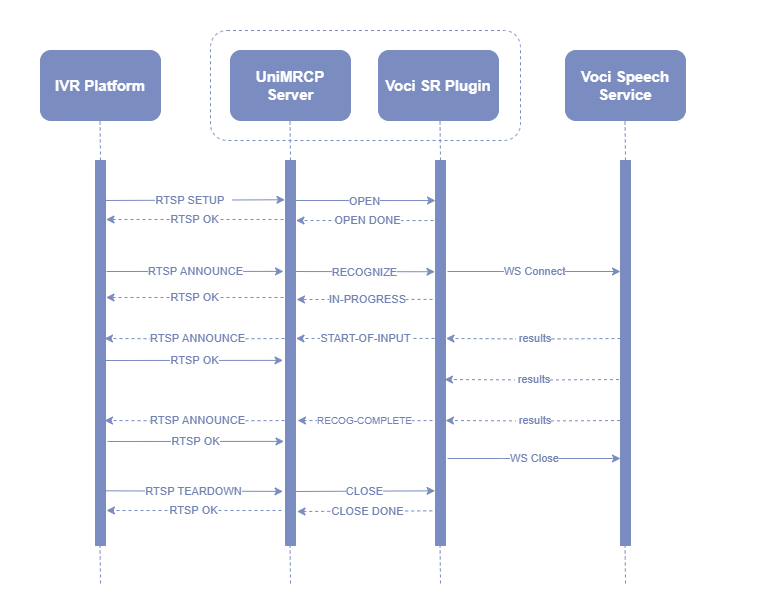
¶ 8.2 MRCPv2
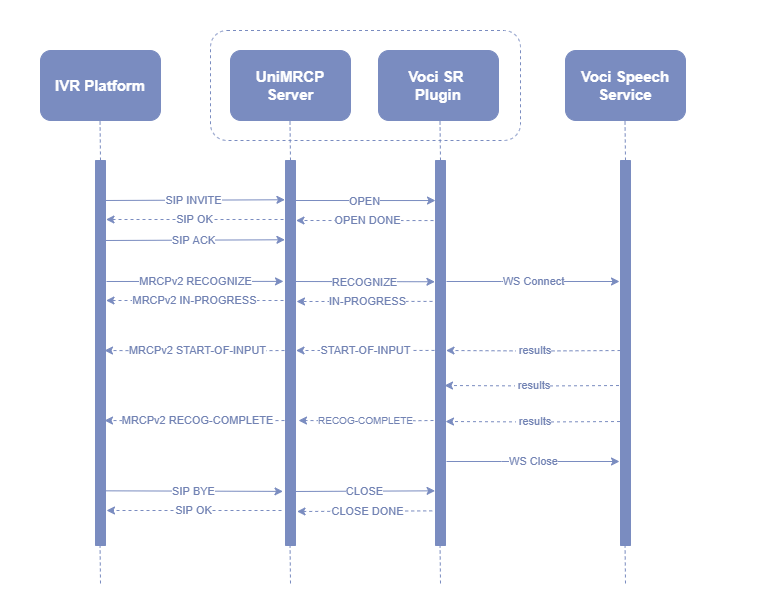
 RPM Installation Manual Red Hat / CentOS
RPM Installation Manual Red Hat / CentOS Deb Installation Manual Debian / Ubuntu
Deb Installation Manual Debian / Ubuntu